CPQ Implementation: How to Stay Ahead of Potential Risks
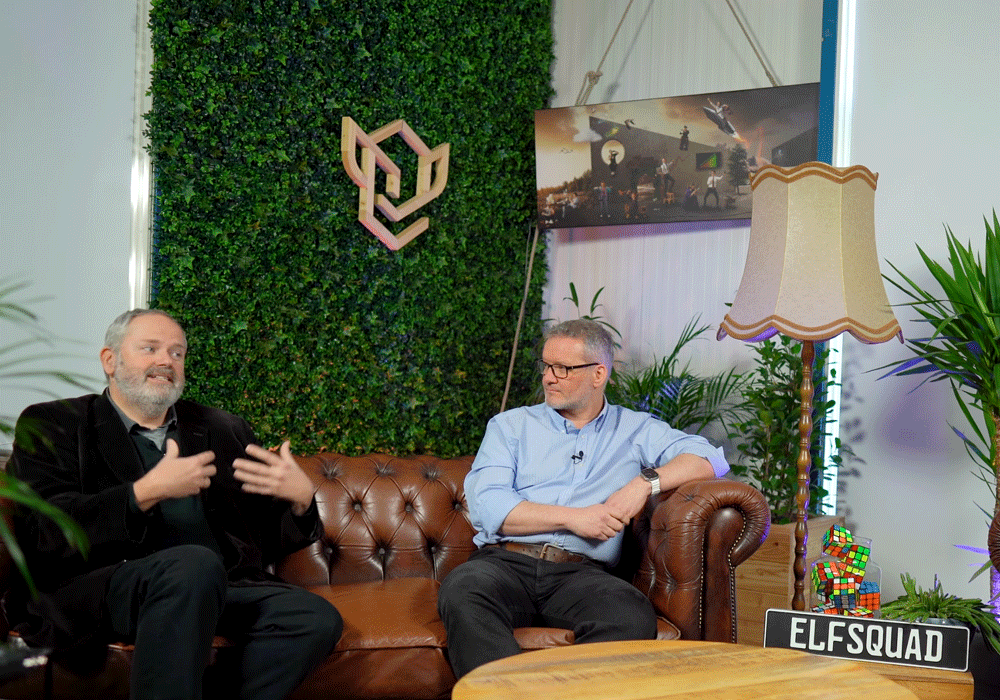
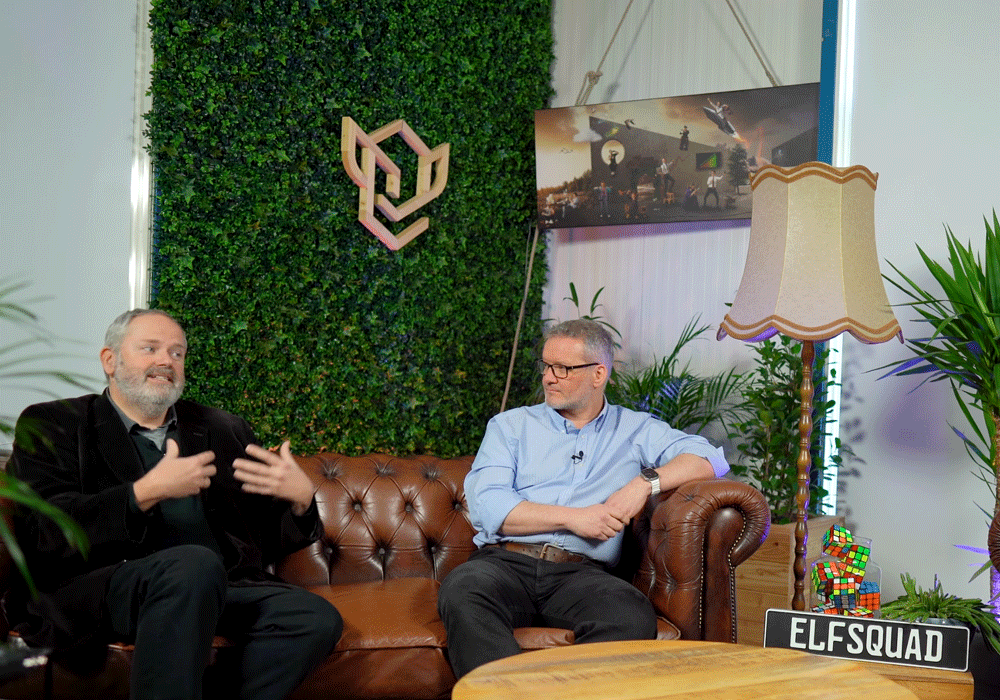
CPQ Implementation: How to Stay Ahead of Potential Risks
Mar 8, 2024 12:45:00 AM
3
min read
Why to Choose CPQ Instead of an ERP Variant Configurator
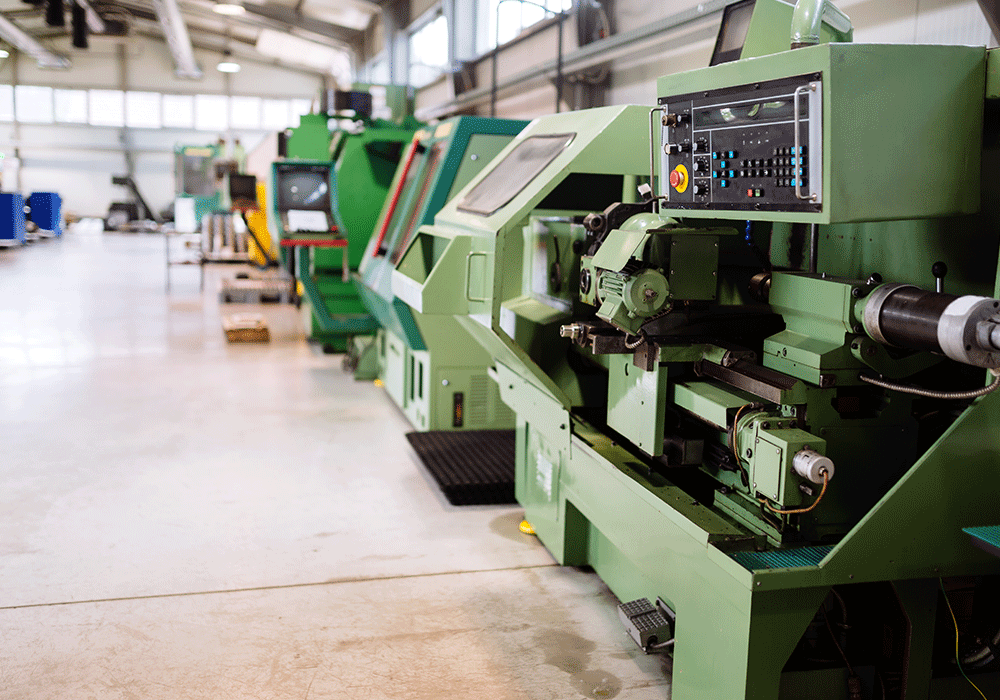
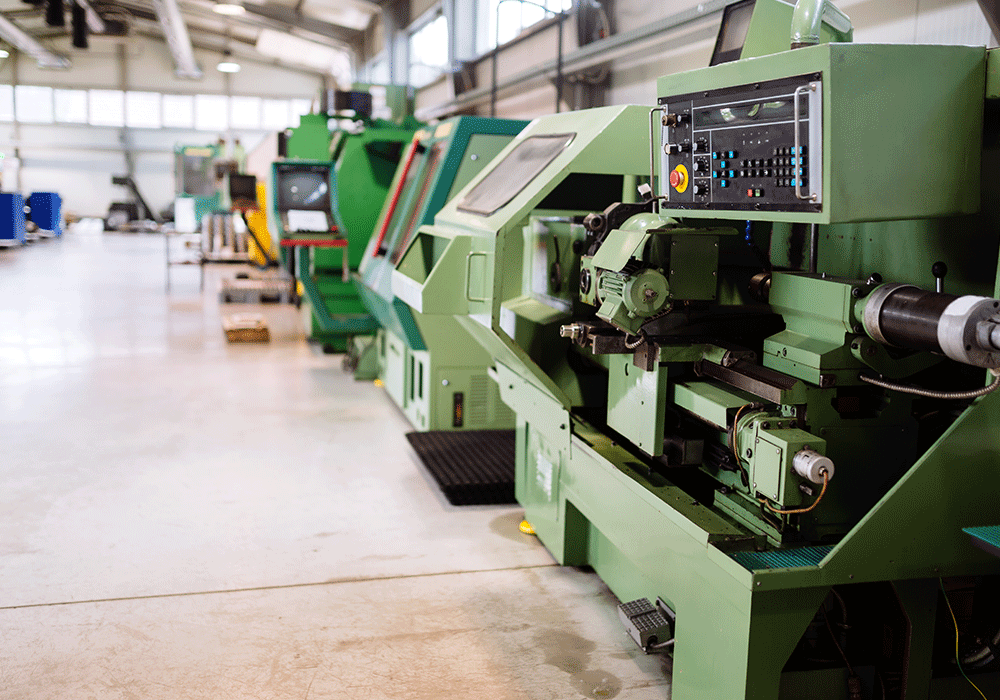
Why to Choose CPQ Instead of an ERP Variant Configurator
Mar 1, 2024 9:52:00 AM
6
min read
Game Changer in Product Management: PLM & CPQ Integration.
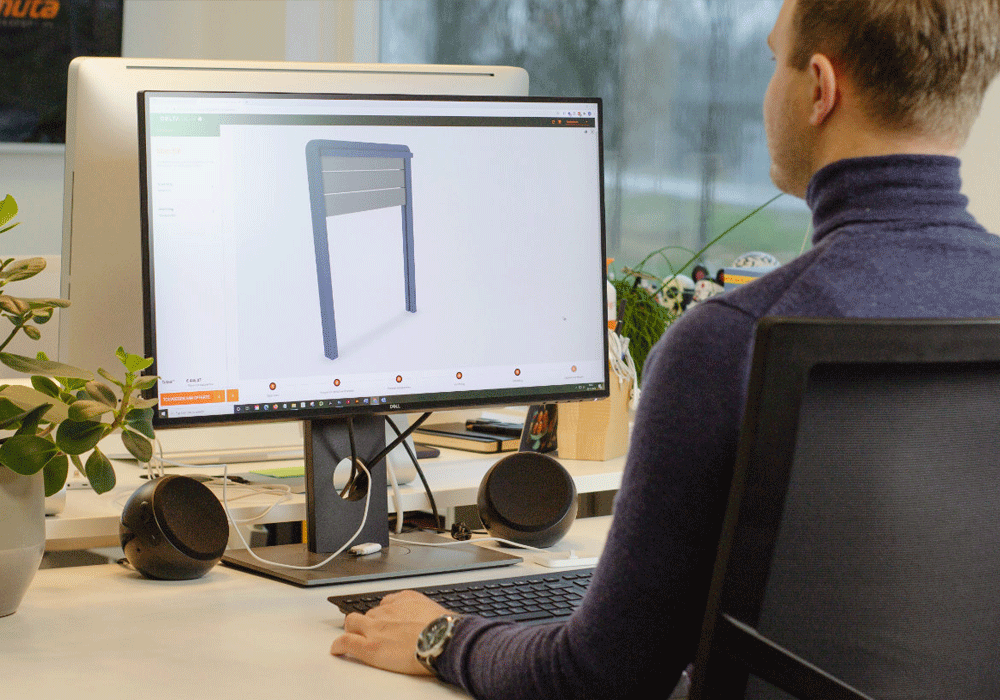
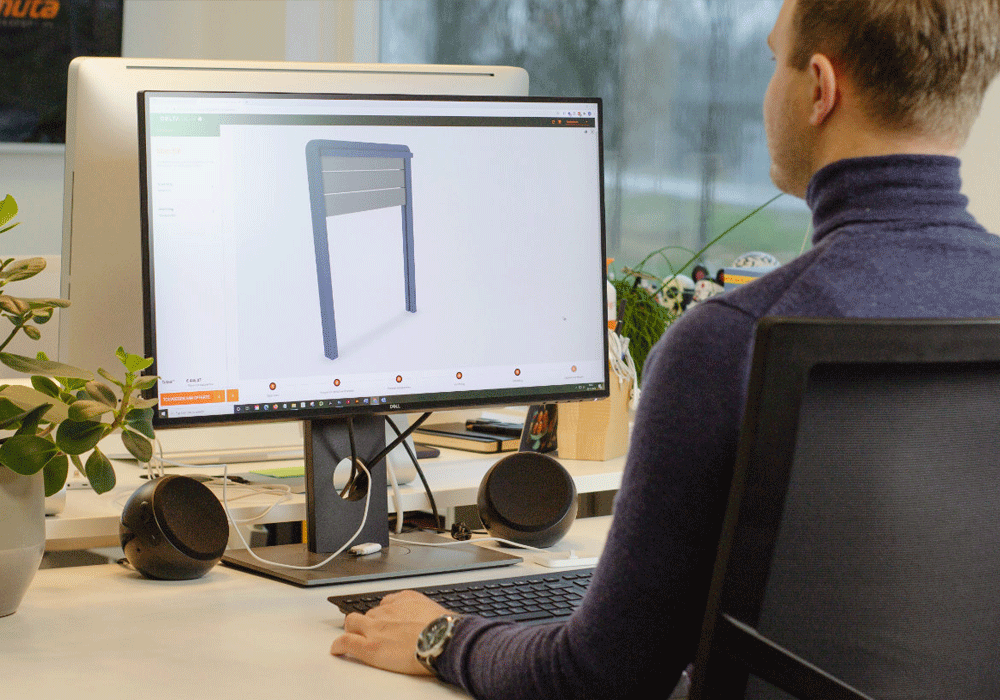
Game Changer in Product Management: PLM & CPQ Integration.
Feb 23, 2024 12:34:00 PM
4
min read
5 Reasons Your CPQ Implementation Fails


5 Reasons Your CPQ Implementation Fails
Feb 16, 2024 12:34:00 PM
5
min read
Omnichannel: Why You Also Want to Be Present Everywhere in B2B


Omnichannel: Why You Also Want to Be Present Everywhere in B2B
Feb 9, 2024 12:35:00 PM
4
min read
Product Modularity: How Can I Create Modular Products?
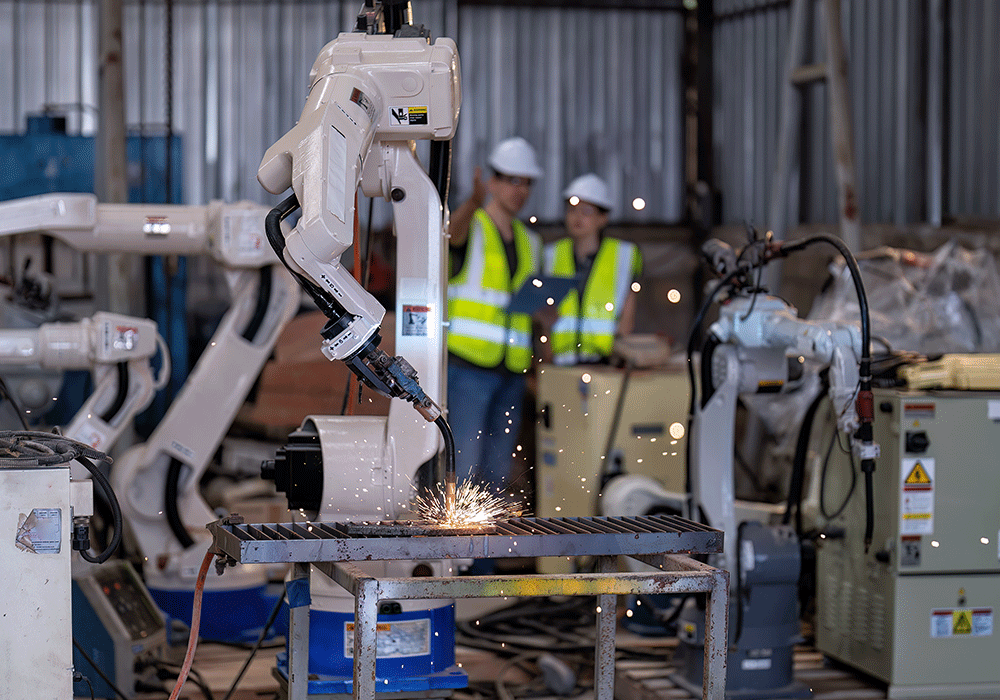
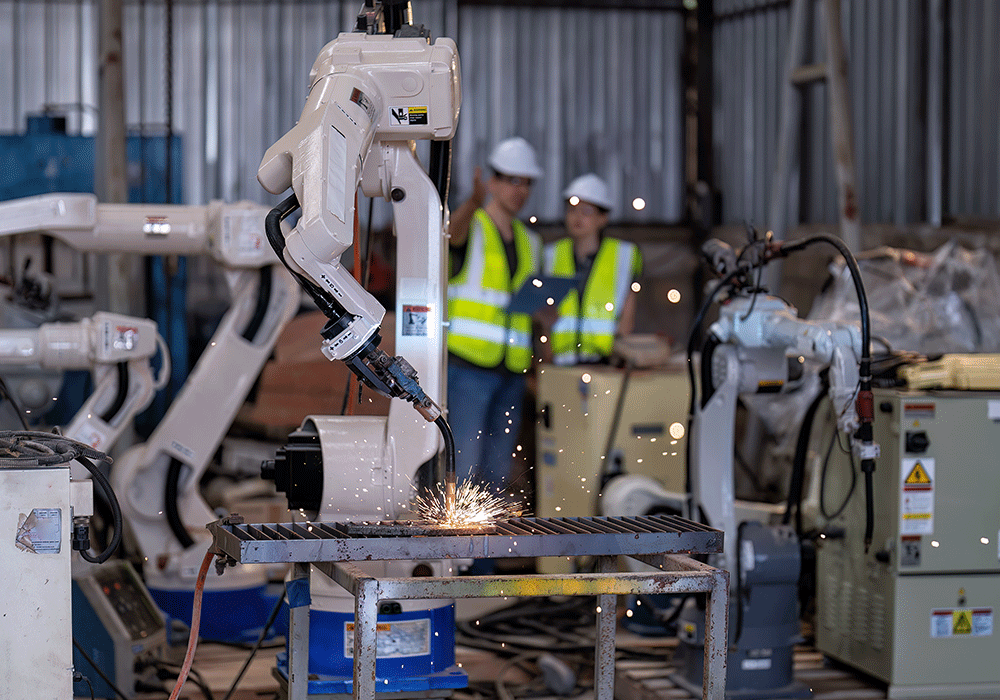
Product Modularity: How Can I Create Modular Products?
Feb 6, 2024 12:41:00 PM
2
min read
Benefits of Configure-to-Order
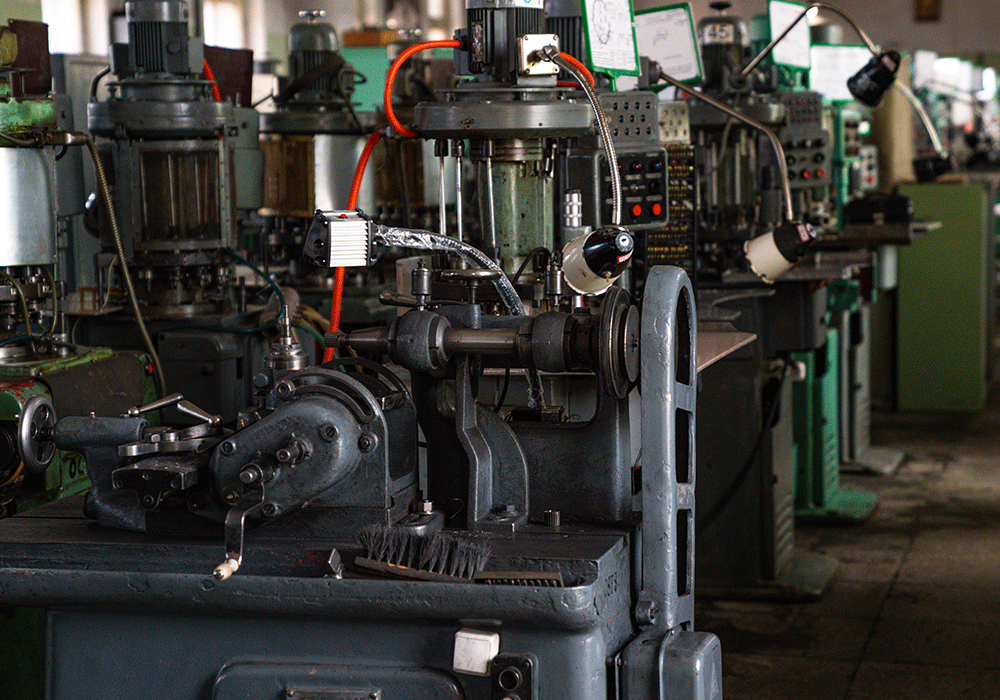
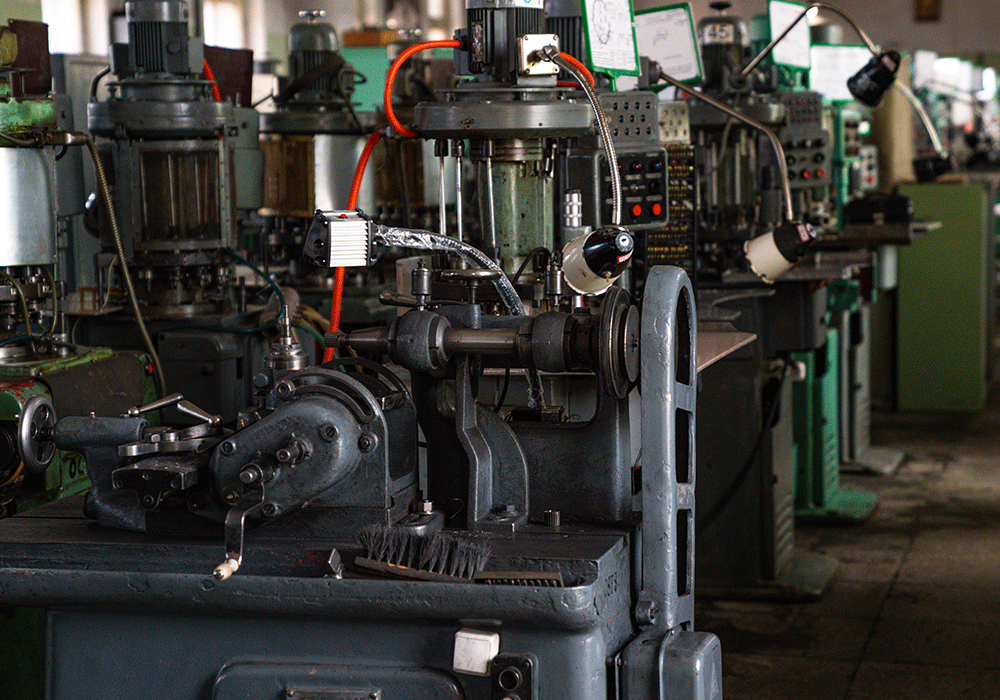
Benefits of Configure-to-Order
Feb 2, 2024 12:35:00 PM
3
min read
Future of Industry: Everything You Need to Know About Industry 5.0


Future of Industry: Everything You Need to Know About Industry 5.0
Jan 26, 2024 12:36:00 PM
3
min read
World’s Only Product Configurator on the Zapier Platform


World’s Only Product Configurator on the Zapier Platform
Jan 19, 2024 12:37:00 PM
3
min read
Looking for an Open Source Product Configurator?


Looking for an Open Source Product Configurator?
Jan 12, 2024 12:37:00 PM
4
min read



