Elfsquad CPQ Software for Autodesk Inventor CAD
Control your CAD models within the Elfsquad CPQ. Fill parametric models based on configurations to completely plug and play, even if your product is not 100% configure-to-order. Send your CAD files along with quotations, or even generate machine controls (CAM).
Control Your CAD Models Directly From Elfsquad
As soon as sales creates a quotation or secures an order, the configuration generates an Inventor assembly. "The configurator directs all dimensions of your parametric models by filling in parameters and adjusting components based on the configuration." This results in 100% error-free assembly at staggering speeds organized within a project folder on the server.
- Engineering lead time are significantly reduced
- With quotations or orders, CAD files are directly set up in the server
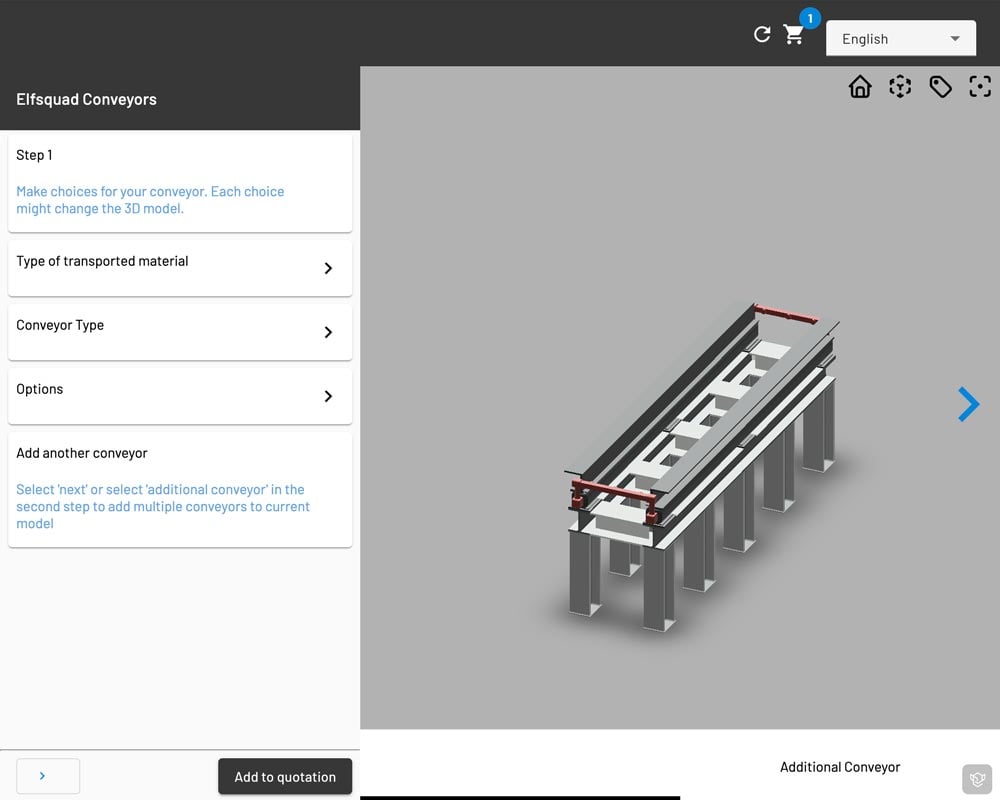
If Your Product Is Not 100% Configure-to-Order
Sometimes your product consists of 80% standardized modules, but the remaining 20% always requires customer-specific engineering. This is when it’s useful to have Elfsquad CPQ. The configurator sets up an Inventor assembly for the modular part in the project folder. As part of the engineering workflow, a task is created to complete the assembly, accompanied by any necessary instructions.
- The configured part will be set up in the server
The engineer adjusts the configured order afterwards

Directing CAM
As soon as an order is sold, or a quotation is created, the assembly is set up in a designated project folder. By generating CAM-files through Inventor assemblies, you will conveniently use CAM-drivers compatible with Inventor by default.
- Generate machine controls as soon as an order is sold
- Simply use your existing drivers by generating through Autodesk Inventor
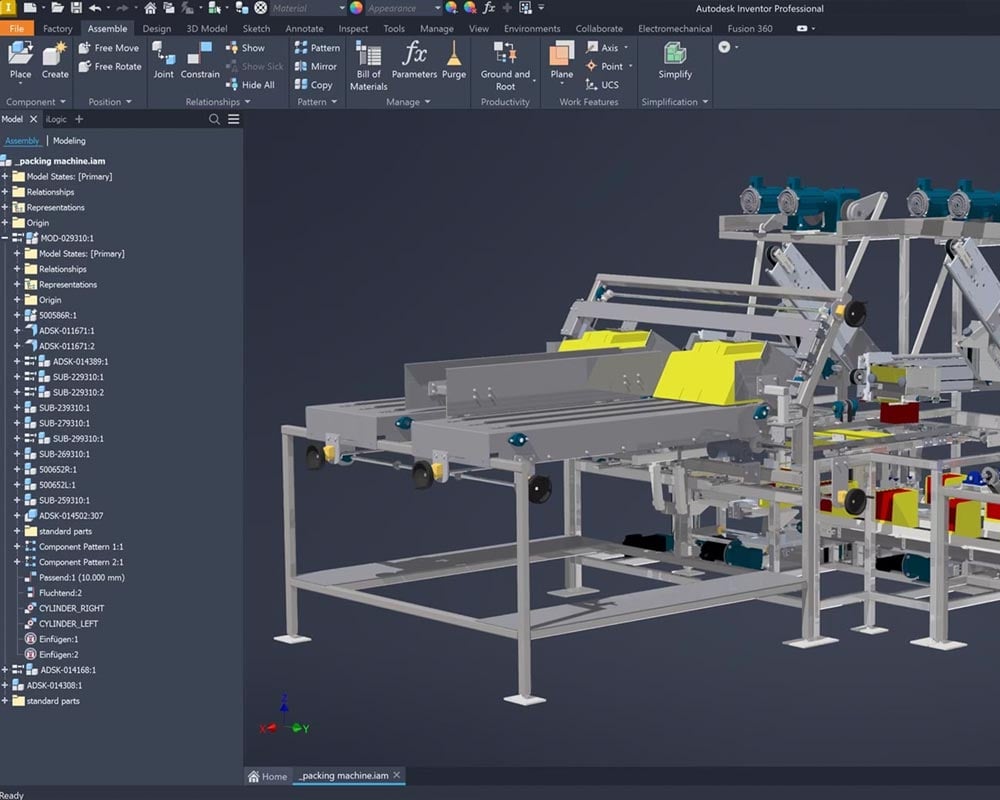
Send CAD-Files Along with Your Quotations
Is a quotation document insufficient for your customers, or do you supply system integrators? Through the Inventor integration, you generate a CAD-file while creating a quotation in the file format of your choice. Upload the file to a cloud service, such as Sharepoint, and share the link within the quotation.
- Generate (approval) schematics, along with your quotation, in any desired file format

Learn from Customers
Who Benefit from This Integration







