Doing nothing is also a choice (and the most expensive one you can make)
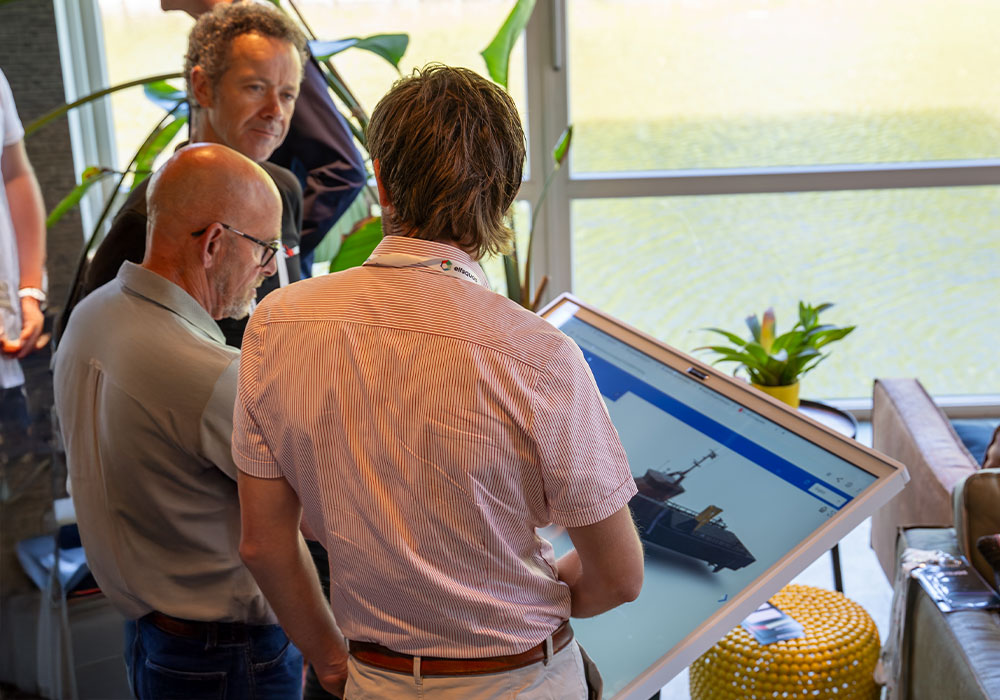
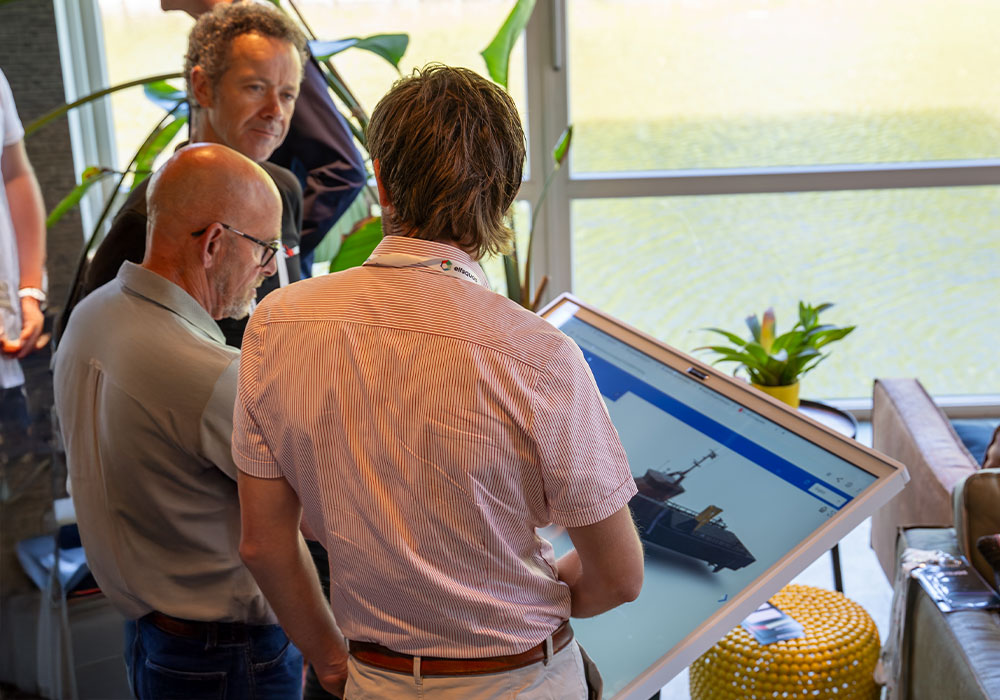
Doing nothing is also a choice (and the most expensive one you can make)
Jun 16, 2025 5:37:00 PM
3
min read
From Firefighting to a Streamlined Process with CPQ


From Firefighting to a Streamlined Process with CPQ
Jun 12, 2025 2:18:05 PM
2
min read
Configure-To-Order: Can It Make Sales and Engineering Friends Again?
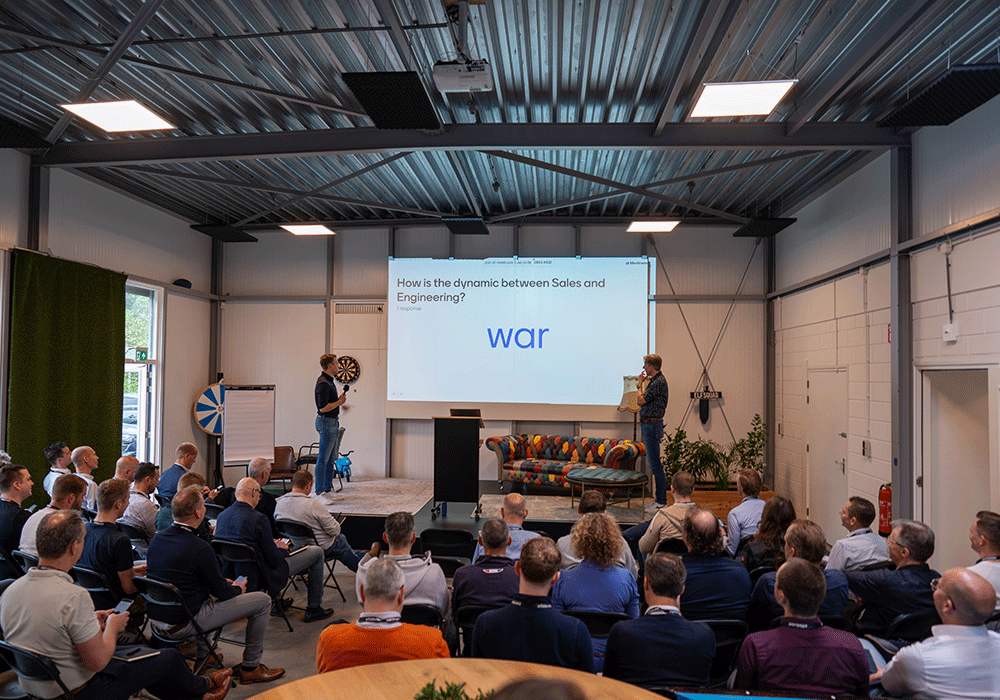
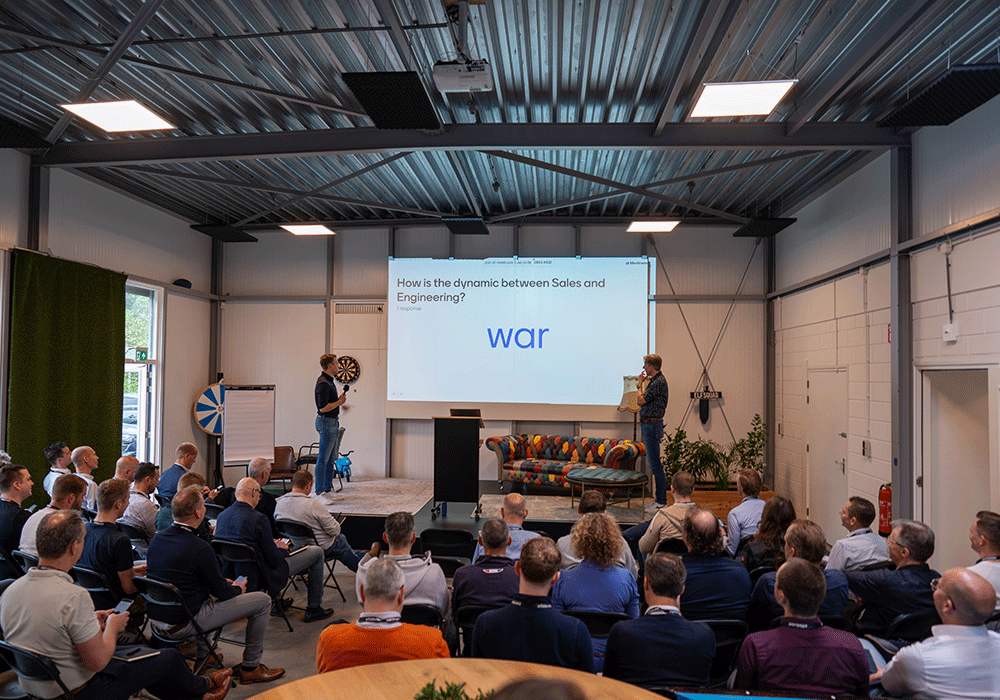
Configure-To-Order: Can It Make Sales and Engineering Friends Again?
Jun 3, 2024 9:53:24 AM
4
min read
CPQ Implementation: How to Create the Perfect Project Team
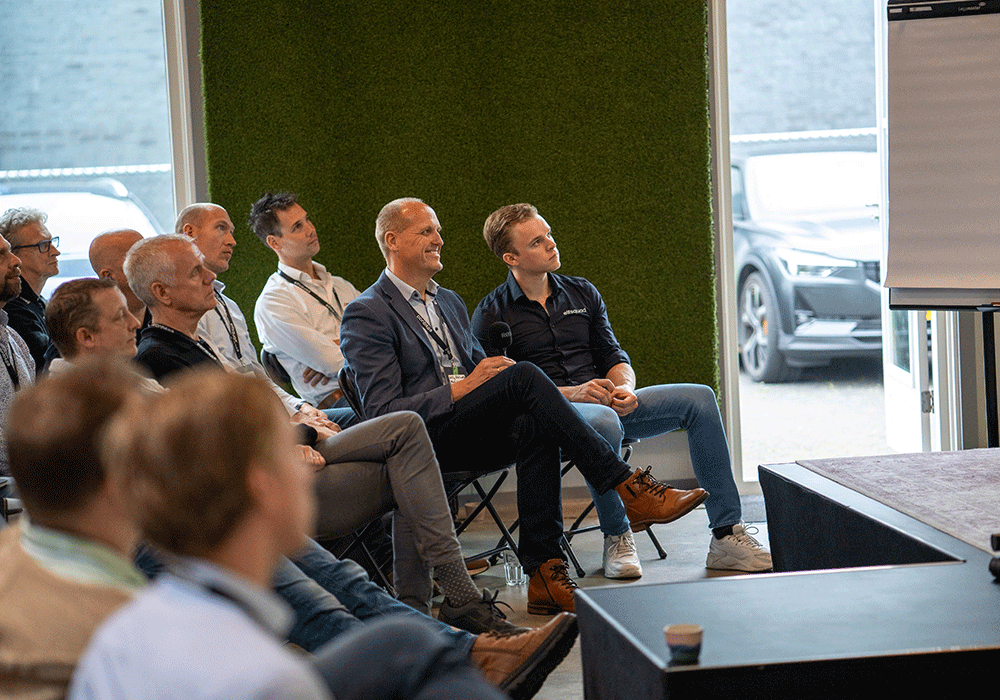
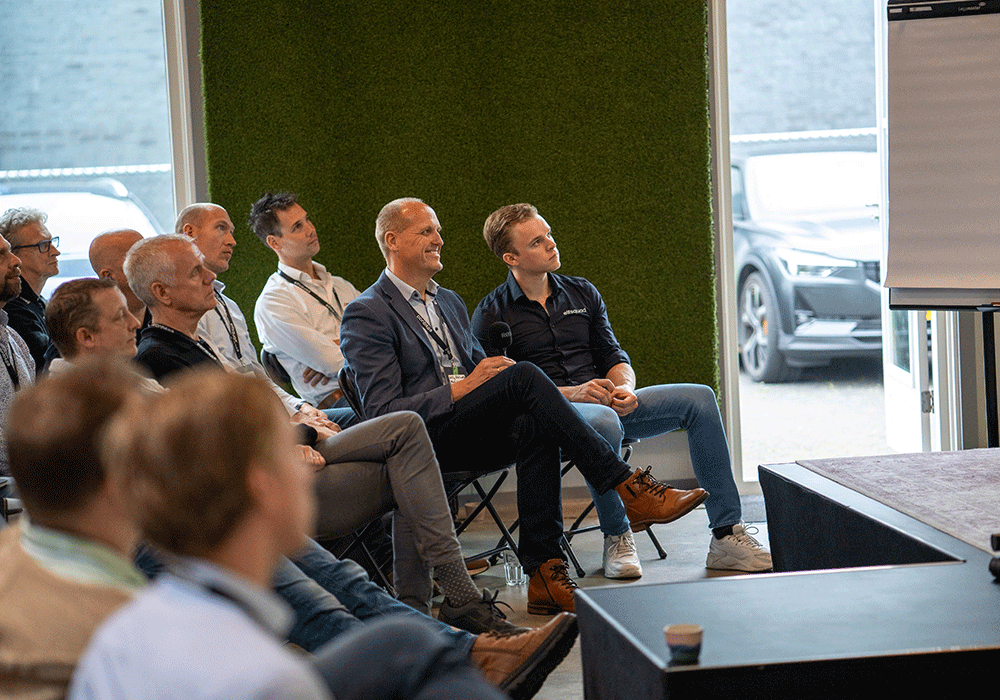
CPQ Implementation: How to Create the Perfect Project Team
May 30, 2024 10:08:06 AM
7
min read
Understanding the Need for Constraint-Based Configurations


Understanding the Need for Constraint-Based Configurations
May 29, 2024 2:45:59 PM
8
min read
A Comprehensive Guide to CPQ Software Selection
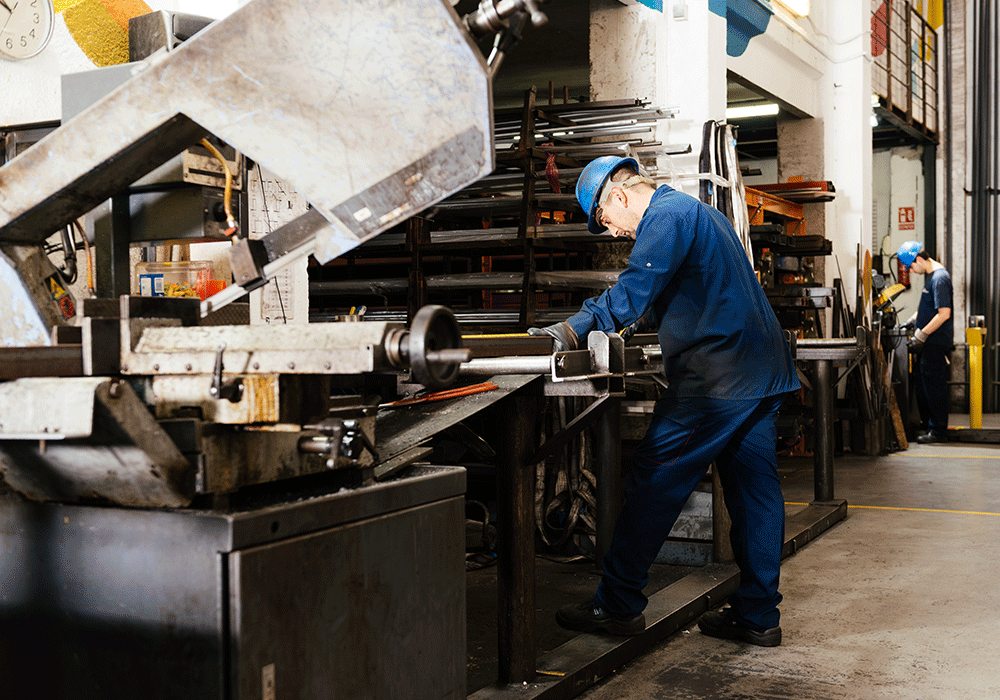
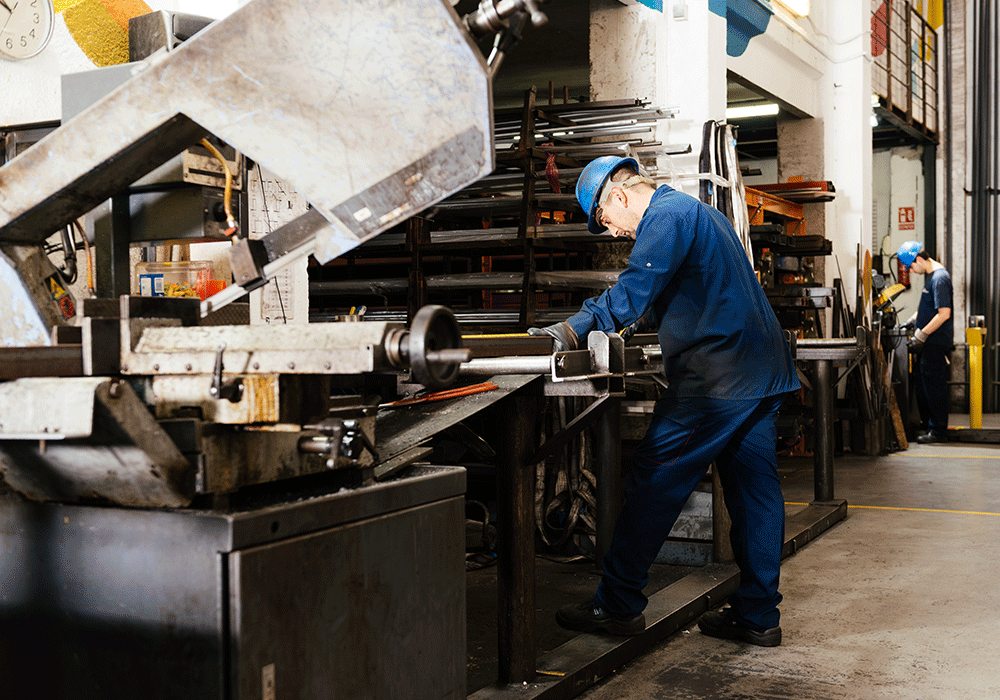
A Comprehensive Guide to CPQ Software Selection
May 14, 2024 11:12:12 AM
5
min read
Product Modularity: How Can I Create Modular Products?
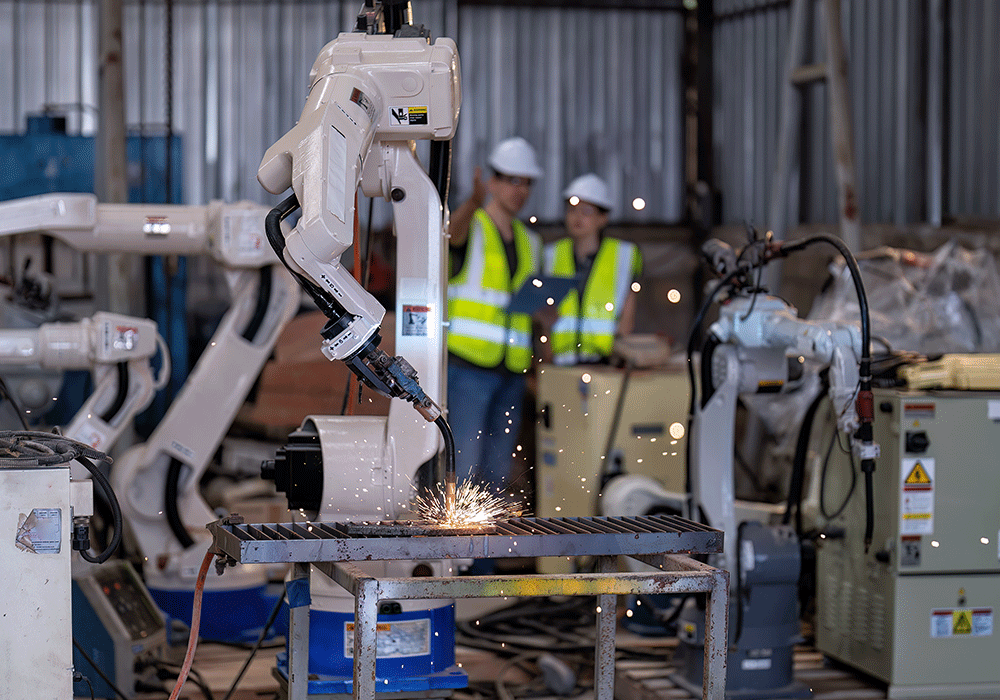
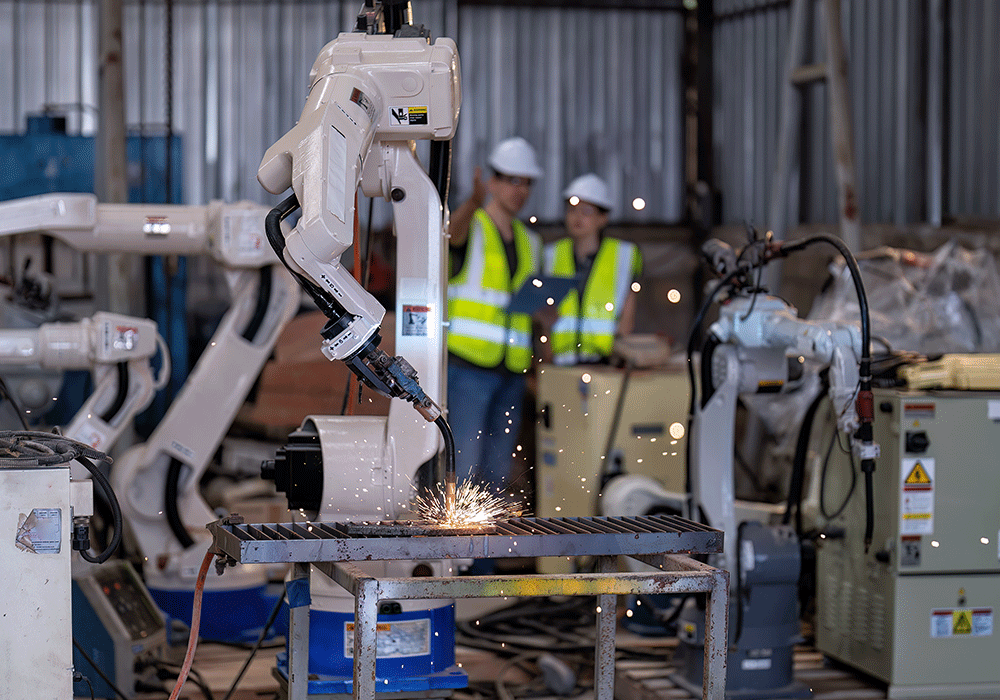
Product Modularity: How Can I Create Modular Products?
Apr 2, 2024 10:33:00 AM
2
min read
CPQ Implementation: How to Stay Ahead of Potential Risks
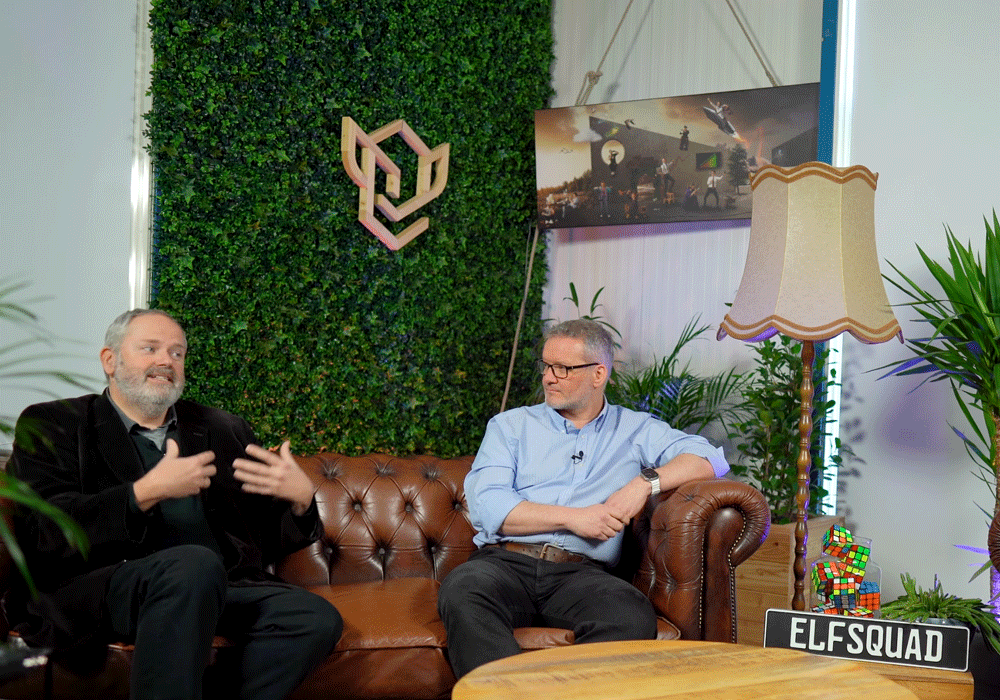
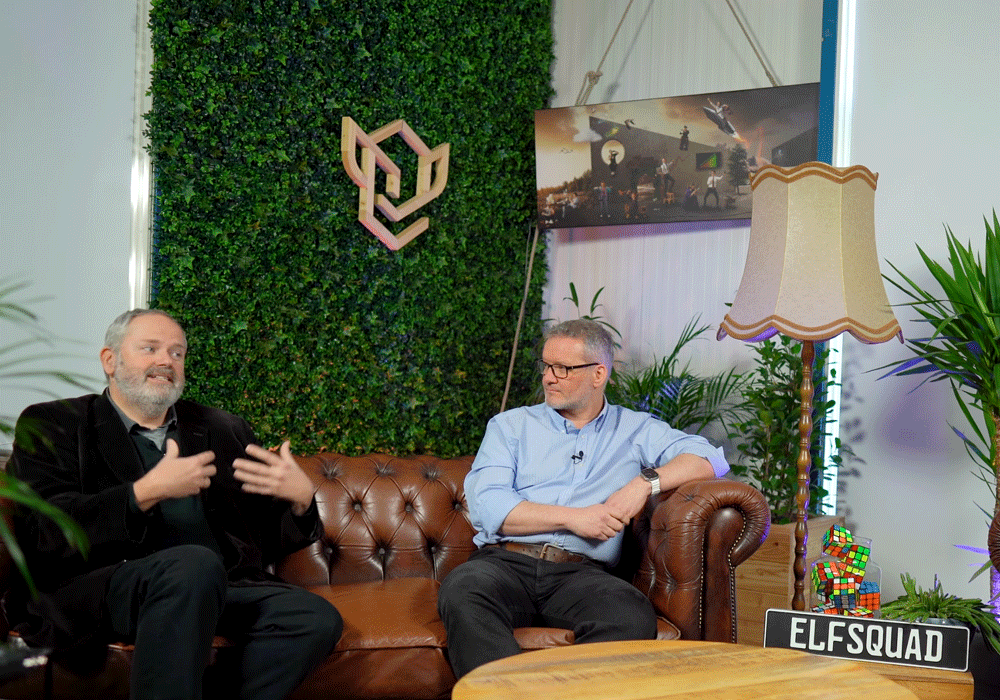
CPQ Implementation: How to Stay Ahead of Potential Risks
Mar 8, 2024 12:45:00 AM
3
min read
Why to Choose CPQ Instead of an ERP Variant Configurator
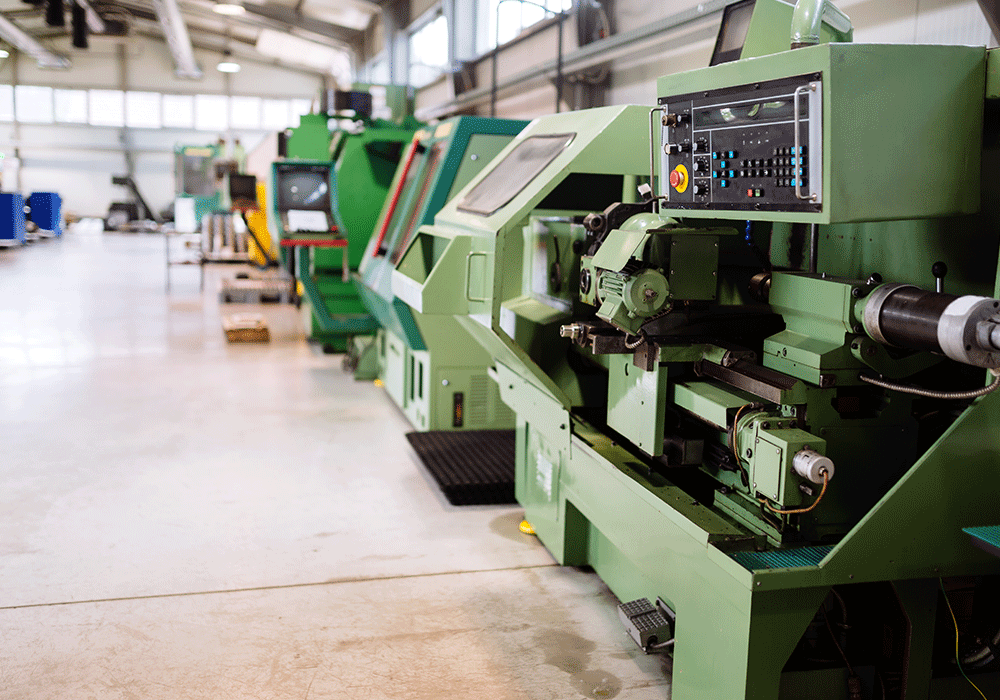
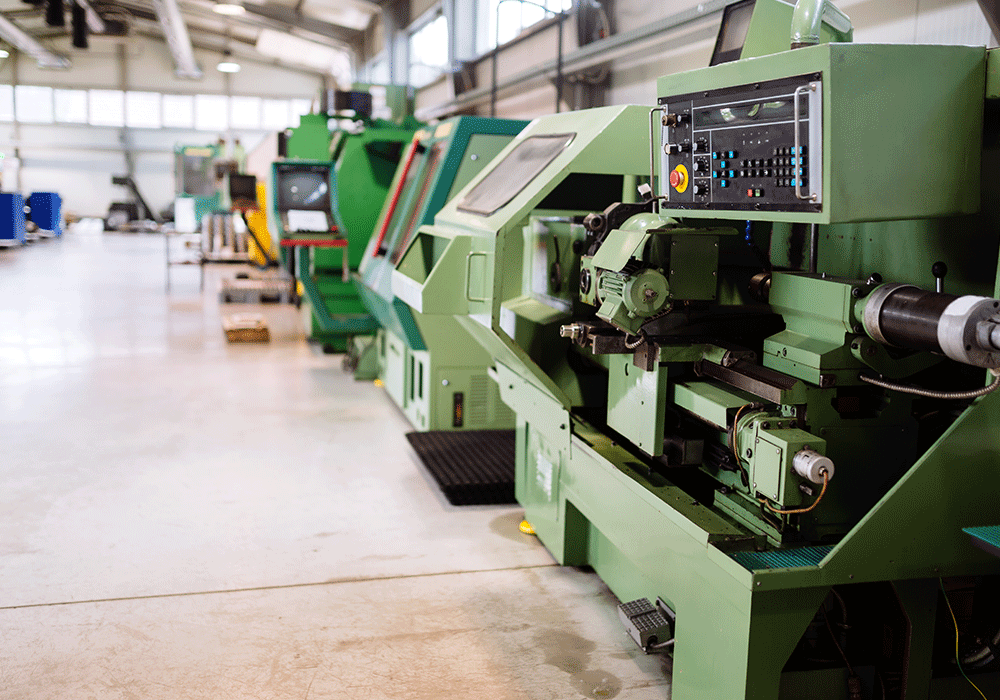
Why to Choose CPQ Instead of an ERP Variant Configurator
Mar 1, 2024 9:52:00 AM
6
min read
Game Changer in Product Management: PLM & CPQ Integration.
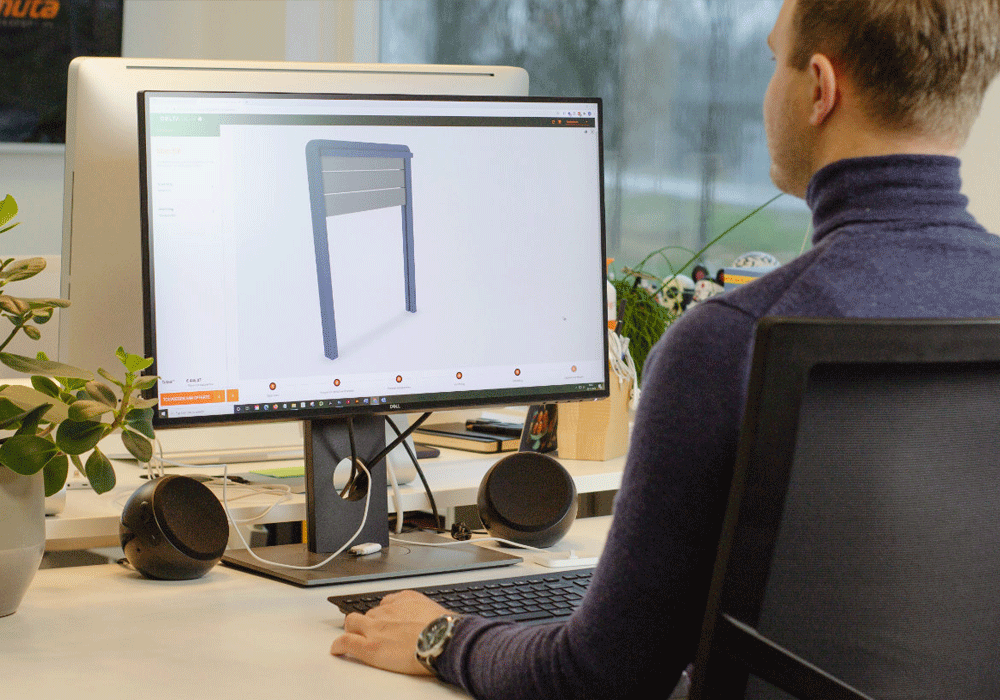
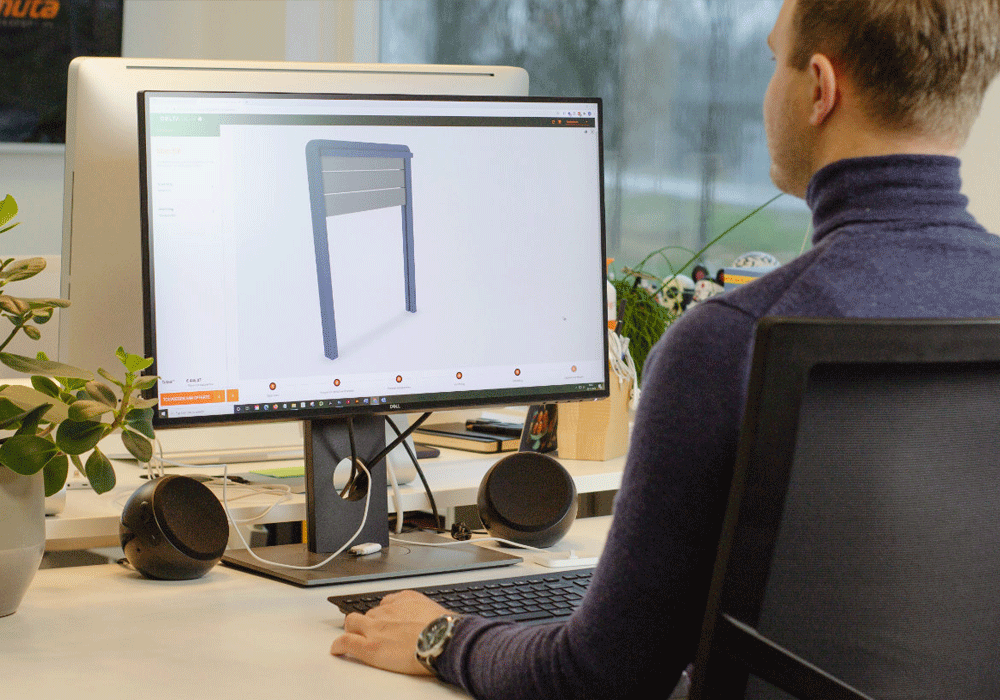
Game Changer in Product Management: PLM & CPQ Integration.
Feb 23, 2024 12:34:00 PM
4
min read
5 Reasons Your CPQ Implementation Fails


5 Reasons Your CPQ Implementation Fails
Feb 16, 2024 12:34:00 PM
5
min read
Omnichannel: Why You Also Want to Be Present Everywhere in B2B


Omnichannel: Why You Also Want to Be Present Everywhere in B2B
Feb 9, 2024 12:35:00 PM
4
min read
Benefits of Configure-to-Order
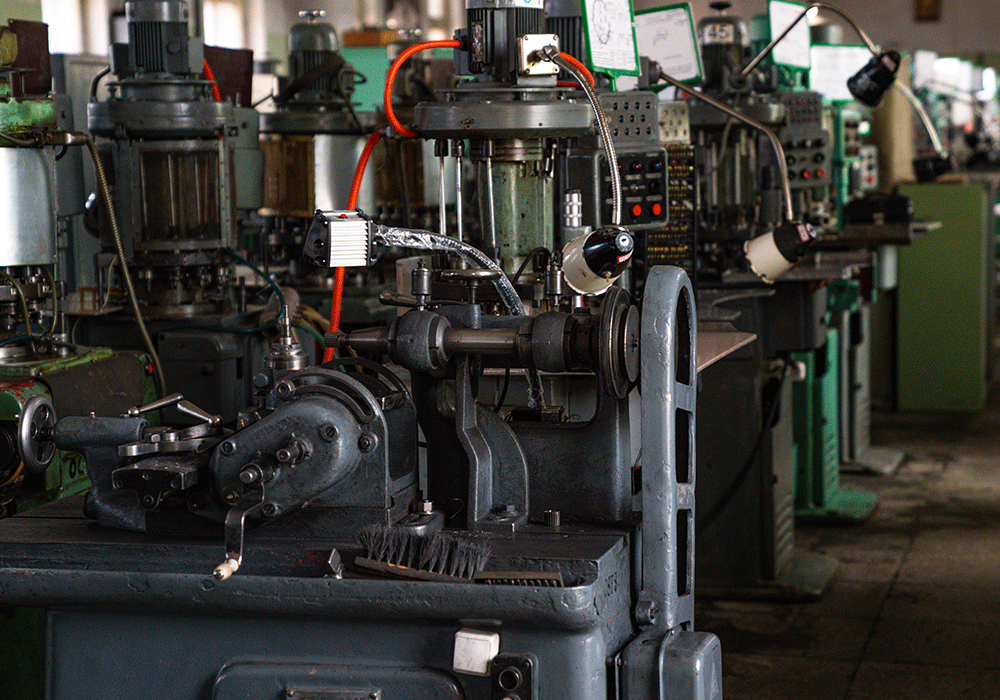
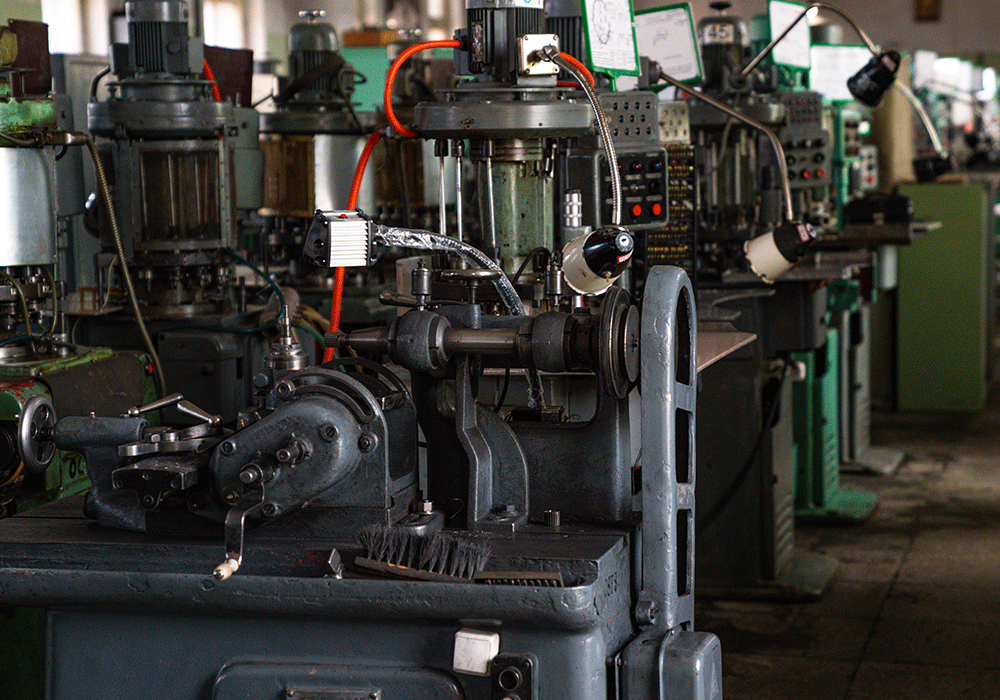
Benefits of Configure-to-Order
Feb 2, 2024 12:35:00 PM
3
min read
Future of Industry: Everything You Need to Know About Industry 5.0


Future of Industry: Everything You Need to Know About Industry 5.0
Jan 26, 2024 12:36:00 PM
3
min read
World’s Only Product Configurator on the Zapier Platform


World’s Only Product Configurator on the Zapier Platform
Jan 19, 2024 12:37:00 PM
3
min read
Looking for an Open Source Product Configurator?


Looking for an Open Source Product Configurator?
Jan 12, 2024 12:37:00 PM
4
min read
Quote-to-Cash (QTC) vs Lead-to-Cash (LTC): Next Level Pre-Production
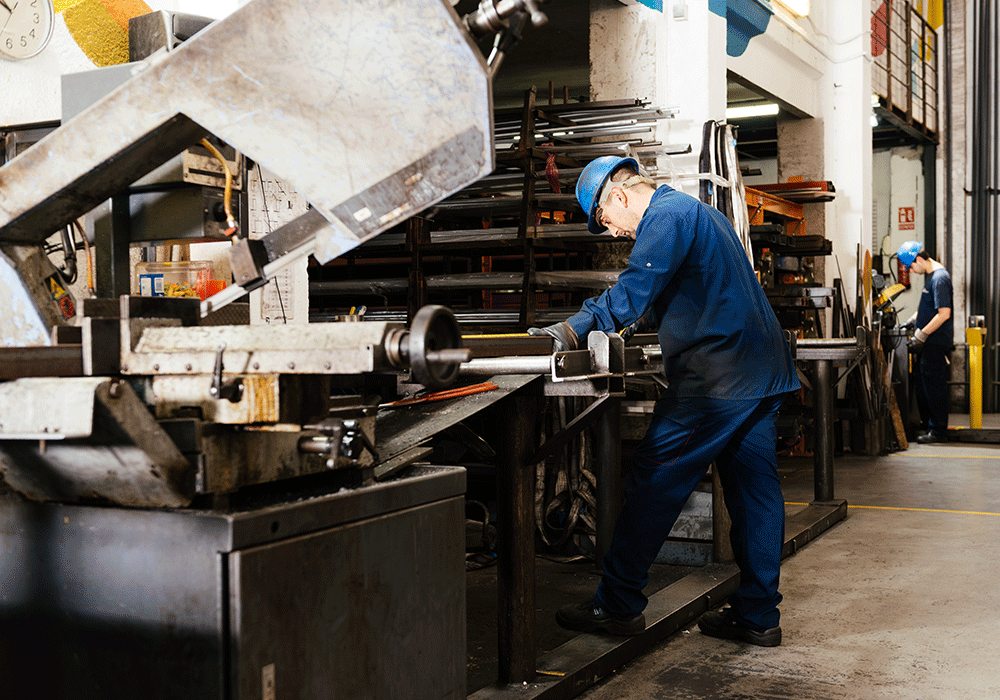
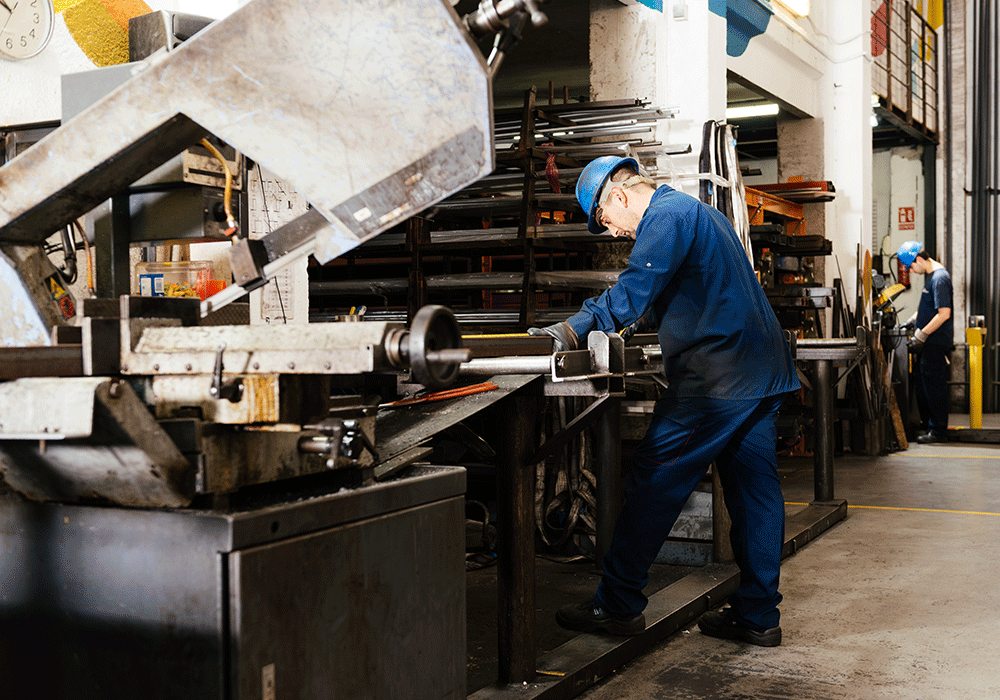
Quote-to-Cash (QTC) vs Lead-to-Cash (LTC): Next Level Pre-Production
Jan 5, 2024 12:39:00 PM
5
min read
The Story Behind Elfsquad
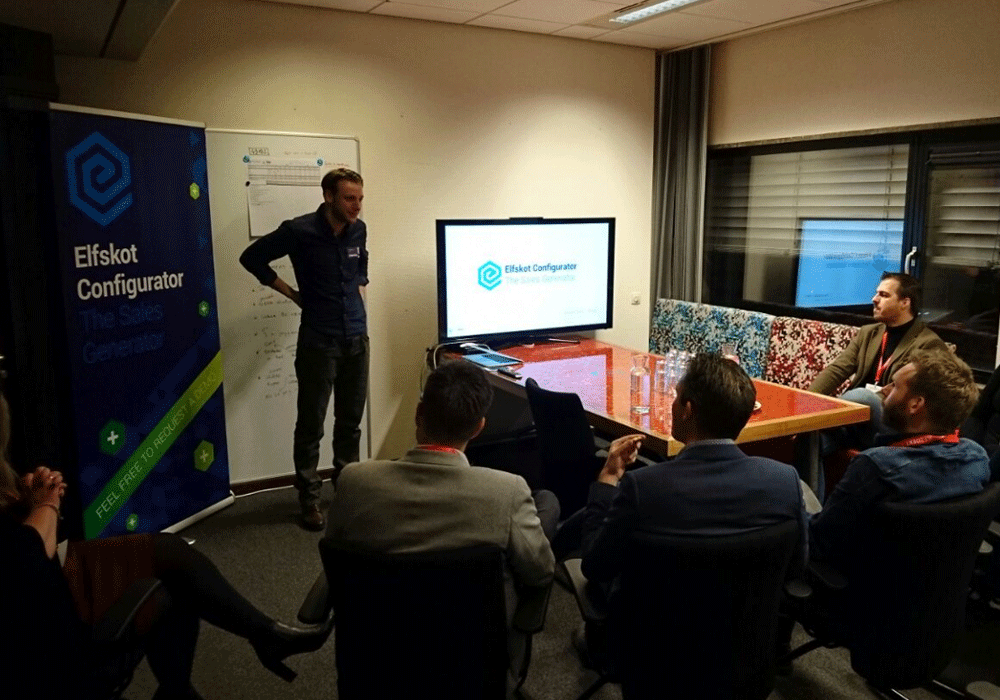
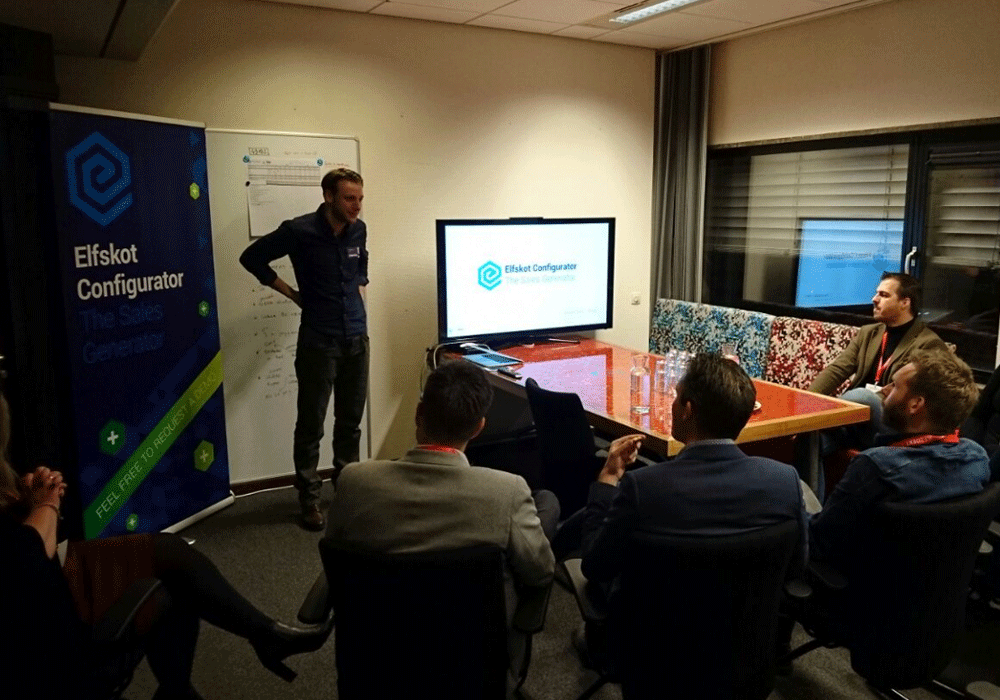
The Story Behind Elfsquad
Dec 29, 2023 12:00:00 AM
5
min read



